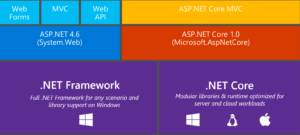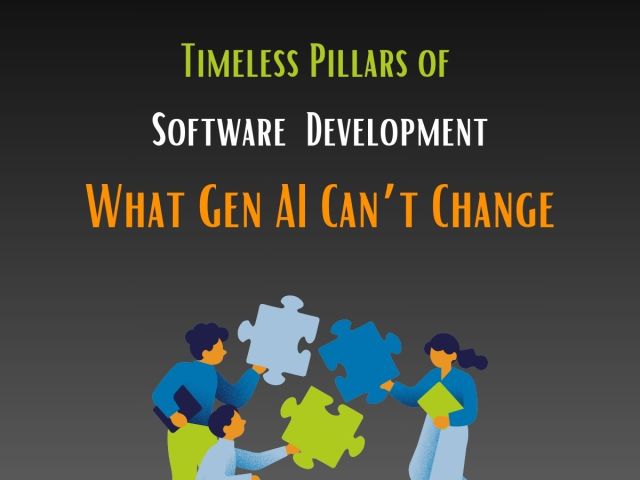Conversion of ASP.NET to ASP.NET Core
Before knowing how to convert ASP.NET to ASP.NET Core you must be knowing what is ASP.NET and ASP.NET Core.
-
NET Core
The cross platform framework which is used for building the modern and cloud base applications that are present on Windows, Linux or MacOS is known as ASP.NET which is nothing but an open source.
-
NET
For building the enterprise class and server based application of web for windows is known as the ASP.NET which provides all services that are needed
-
Converting ASP.NET to ASP.NET Core
There are few steps which are to be followed to convert ASP.NET to ASP.NET Core-
- For demonstrating the upgrade we will be starting to create the ASP.NET MVC application. You will be creating the application with such a name like the WebApp 1 so that the namespace matches the ASP.NET Core project which will be created by us in the next step.
- Now for the creation of ASP.NET Core web application you will be giving the name as it is given in the step 1 so that matching can take place. The same namespace helps in copying the code between the two pages. Different directory must be used for creation of the project than the project done in step 1 with the same name.
- Next comes the process of configuring the site so that the MVC can be used.
- Next comes the process of adding a controller which is minimal and the view which will be serving as the place holders for the controller of the ASP.NET MVC and the views that will be migrated by you in the next coming section. In this section firstly controller folder is to be added and then the MVC controller class with the name of HomeController.cs is to be added to the controller folder which is followed by the step of adding the views folder and the index.cshtml MVC view page.
- Next comes the process of installing various Microsoft applications and then finally the .csproj file is opened and a target is added.
- The above process is continued by the process of opening the Startup.cs file where the code is changed for matching.
- Next comes the process of migration of the lay out files.
These are some of the simple steps which are to be followed to convert ASP.NET to ASP.NET Core.