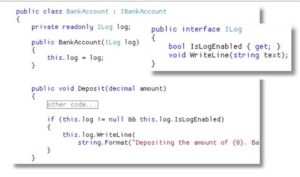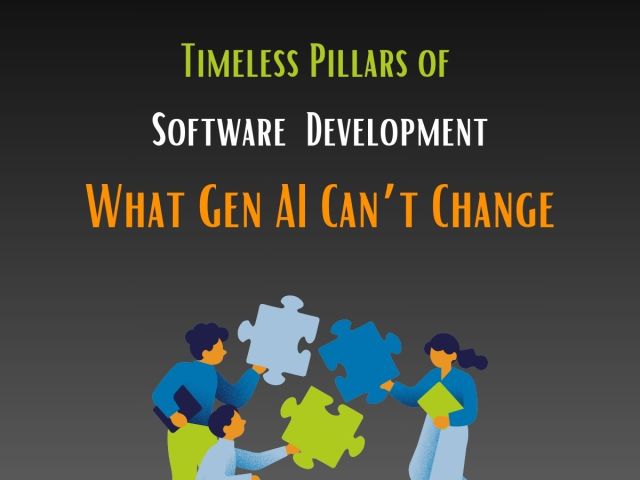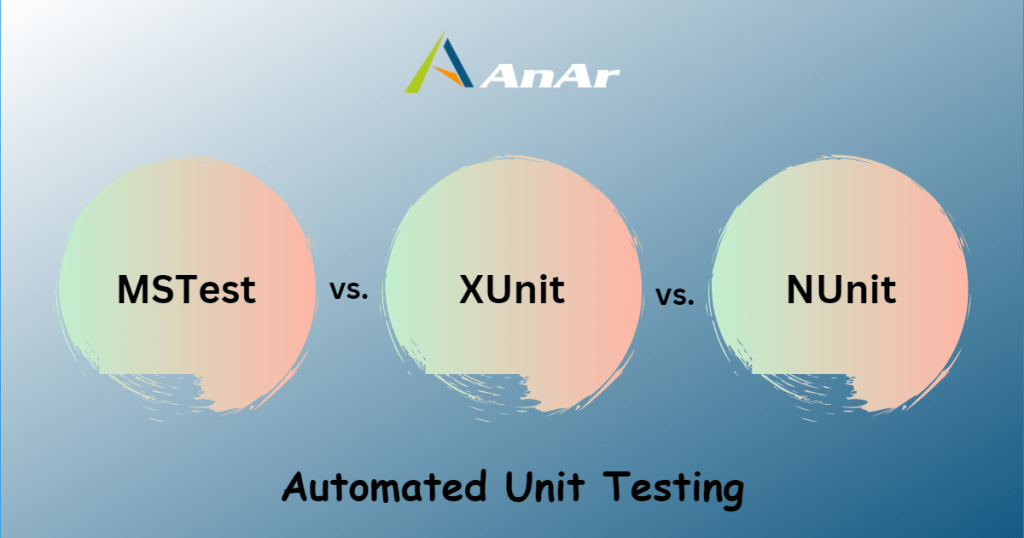
Automated unit testing is a crucial aspect of software development that enables developers to detect and fix issues in their code. By automating the testing process, developers can save time and reduce the risk of errors in their code. This process can be executed frequently and on any type of data with minimal human intervention.
When selecting a testing framework, developers must consider various factors, including compatibility, ease of use, and available resources. MSTest, NUnit, and xUnit are popular testing frameworks that can help developers streamline their testing processes and improve the overall quality of their code.
In addition to enhancing the quality of code, automated unit testing can also help developers identify potential issues that may not be apparent from a programmer’s perspective. By testing code with code, developers can catch flaws that would have been difficult to spot otherwise.
Today, we’ll check out a few popular C# unit testing frameworks and test them ourselves. This way, you can decide which one is the best fit for your project.
Popular Automated Unit Testing Frameworks
- Built-in Visual Studio testing tools
- Ms Test
- NUnit
- XUnit
Are you ready to learn about these incredible unit-testing frameworks? While they share the same ultimate goal of making unit testing faster and easier, each framework has its own unique characteristics. Some are designed to handle complex tests with ease, while others prioritize simplicity and user-friendliness.
Let’s explore these differences together!
Built-in Visual Studio Testing Tools
If you’re looking for a powerful and comprehensive unit testing framework for your C++ code, the Microsoft unit test framework for C++ might be just what you need. This framework comes pre-installed with Visual Studio and is specifically designed for testing native code. With its intuitive user interface, you can easily run unit tests and view their results.
One of the key features of this framework is its code coverage tools, which can help you determine the amount of code that your unit tests exercise. You can access this information with just one command in the Test Explorer.
Test Explorer — Test Explorer is a useful feature of Visual Studio that acts as an interface to unit tests. It allows developers to run unit tests within a project and interpret the output. With Test Explorer, developers can customize how unit tests are run by manipulating the order in which they are executed, creating custom playlists to segment out which unit tests run, and running tests in various user-defined groups.
After the tests have been executed, Test Explorer displays the results for each test, including how long each test took to run and any messages generated during the test. This information can be used to identify any issues in the code and fix them quickly.
But what if you’re using a third-party unit testing framework that isn’t directly supported by Test Explorer? No problem — Test Explorer can still use it as long as it has an adapter for the Explorer.
For those working with .NET code, the Microsoft unit test framework for managed code is also installed with Visual Studio and provides a framework specifically for testing .NET code.
But what about dependencies in your code that create obstacles for testing? That’s where the Microsoft Fakes isolation framework comes in.
Microsoft Fakes isolation framework — Microsoft Fakes is a tool that helps software developers test their code more effectively. When testing code, it’s important to isolate the part of the code that you want to test so that you can be sure that any failures are due to that specific part of the code and not because of something else in the application. Microsoft Fakes helps you do this by allowing you to replace other parts of the application with “stubs” or “shims.”
Both Stubs and shims are small pieces of code that you can control during testing, and they can help you test your code even if other parts of your application aren’t working properly yet. Stubs are used to replace classes with smaller substitutes that implement the same interface. To use stubs, you need to design your application so that each component only depends on interfaces, not on other components.
Shims, on the other hand, modify the compiled code of your application at runtime so that instead of making a specific method call, it runs the shim code that you provide during testing. Shims are useful when you need to replace calls to assemblies that you can’t modify, such as .NET assemblies.
MSTest
MSTest is a unit testing framework that has been available since Visual Studio 2015. Initially, MSTest lacked the capability to pass parameters into unit tests, causing many developers to prefer the use of NUnit instead. However, this limitation has been addressed in MSTest V2, which now supports parameterized unit tests. As a result, the differences between both frameworks have been greatly reduced, and developers can select the framework that best suits their needs.
To create a basic unit test using MSTest, developers can define a test class and add methods to it that are decorated with the [TestMethod] attribute. These methods contain the code that will be executed during the test and can include assertions to verify the behavior of the code under test. For example, a simple test method might check that a particular method returns the expected value when given a specific input.
With the ability to use parameterized tests in MSTest, developers can create more versatile and reusable tests. By passing in different sets of input parameters, developers can easily test a wider range of scenarios without duplicating code. This feature also makes it easier to maintain and update tests over time, as changes to the input data can be made in a single location rather than multiple copies of the same test.
A very basic test class using MSTest will look like this:
MSTest V2
MSTest V2 is a unit testing framework developed by Microsoft and is the successor to the original MSTest framework. It is designed to help software developers test their .NET applications in a variety of scenarios and environments. Below are some of the best features of MSTest V2:
- Cross-platform testing: MSTest V2 allows you to test your .NET applications across different operating systems and platforms, including Windows, Linux, and macOS.
- Extensibility: The framework is highly extensible, allowing you to add custom functionality to your tests through the use of extensions.
- Test categories: MSTest V2 provides a way to categorize your tests so that you can run specific subsets of tests based on their categories.
- Test case data: You can use MSTest V2 to create data-driven tests where the same test logic is executed multiple times with different input values.
- Test discovery and execution: The framework has a built-in test runner that discovers and executes your tests automatically.
- Code coverage analysis: MSTest V2 includes code coverage analysis, which helps you determine which parts of your code are being tested and which parts are not.
MSTest is the built-in testing framework that is packaged with Visual Studio by default. The first version of MSTest (V1) was not open-source, but the newer version, MSTest V2, is open-source and can be found on GitHub. Like other test frameworks, it allows for data-driven testing. To use it, you can download MSTest V2 from Nuget.org.
On Stackoverflow, there are nearly 10,000 questions tagged with MSTest.
The most frequently used MSTest attributes are listed below.
- The attribute [TestInitialize] is used to indicate a method that should be executed before each test method. It is necessary to have one such method present before every test class.
- [TestCleanup] attribute is used to mark a method that needs to be executed after each test method. You should have one such method before each test class.
- [TestClass] attribute is used to mark a class that includes tests.
- [TestMethod] attribute is used to mark a method in a test class as an actual test case.
- [DataRow] attribute lets you specify the values for test parameters, and you can use multiple instances of this attribute in your code.
- [DataTestMethod] attribute works similarly to the [TestMethod] attribute, but it is specifically used in conjunction with the [DataRow] attribute.
- [AssemblyInitialize] is an attribute that identifies a method to be executed once before running any other methods in the assembly code.
- [AssemblyCleanup] is an attribute that marks a method to be executed once all the methods in the assembly code have been executed.
- [Ignore] attribute marks a test class or method as something that should not be executed or considered during testing.
- [TestCategory] is an attribute that allows you to assign a category or label to a test.
- [ClassInitialize] is an attribute that marks a method to be called only once before any of the test methods in that class are executed.
- [ClassCleanup] attribute marks the method that will be called only once after running all the test methods present in a class.
XUnit
xUnit.net is a unit testing tool specifically designed for the .NET Framework that is free, open source, and created with a community focus. The founder of NUnit v2 created xUnit.net, making it one of the latest technologies for unit testing C#, F#, VB.NET, and other .NET languages. It is designed to work seamlessly with other tools like ReSharper, CodeRush, TestDriven.NET, and Xamarin.
xUnit.net offers a wide range of features and functionalities, including support for parallel testing, data-driven testing, and extensibility through customization. It also boasts of being lightweight, fast, and easy to use. This tool provides comprehensive and reliable test results and comes with a rich set of assertion APIs. Additionally, it supports a range of testing frameworks, including MSTest and NUnit, and provides a flexible test discovery mechanism that can detect and run test methods.
xUnit is a popular C# unit testing framework that is community-focused and easily expandable. It follows a unique testing style and does not use tags like [Test] and [TestFixture]. It also does not use [SetUp] and [TearDown] attributes but instead uses the constructor of the test class and the IDisposable interface for initialization and de-initialization, respectively. xUnit is more extensible than NUnit and MSTest, and it uses [Fact] for non-parameterized tests and [Theory] for parameterized tests. xUnit does not use the [TestClass] attribute and instead uses built-in intelligence to locate test methods.
xUnit.net is a unit testing tool specifically designed for the .NET Framework that is free, open source, and created with a community focus. The founder of NUnit v2 created xUnit.net, making it one of the latest technologies for unit testing C#, F#, VB.NET, and other .NET languages. It is designed to work seamlessly with other tools like ReSharper, CodeRush, TestDriven.NET, and Xamarin.
xUnit.net offers a wide range of features and functionalities, including support for parallel testing, data-driven testing, and extensibility through customization. It also boasts of being lightweight, fast, and easy to use. This tool provides comprehensive and reliable test results and comes with a rich set of assertion APIs. Additionally, it supports a range of testing frameworks, including MSTest and NUnit, and provides a flexible test discovery mechanism that can detect and run test methods.
xUnit is a popular C# unit testing framework that is community-focused and easily expandable. It follows a unique testing style and does not use tags like [Test] and [TestFixture]. It also does not use [SetUp] and [TearDown] attributes but instead uses the constructor of the test class and the IDisposable interface for initialization and de-initialization, respectively. xUnit is more extensible than NUnit and MSTest, and it uses [Fact] for non-parameterized tests and [Theory] for parameterized tests. xUnit does not use the [TestClass] attribute and instead uses built-in intelligence to locate test methods.
NUnit
NUnit is a widely-used open-source unit testing framework designed for Microsoft .NET. Similar to JUnit in the Java world, it’s part of the xUnit family of programs. It facilitates the testing process of .NET applications and ensures the code is functioning as intended. NUnit provides several features, such as a console runner, a test adapter for Visual Studio, and support for third-party runners. Tests can be run in parallel, allowing for efficient use of time and resources. NUnit provides strong support for data-driven tests, enabling developers to run tests using a variety of input parameters. NUnit is versatile and supports multiple platforms, including .NET Core, Xamarin Mobile, Compact Framework, and Silverlight. The framework categorizes each test case, allowing the selective running of tests. The basic NUnit console displays test results in a user-friendly format, making it easy to track and identify issues.
When doing automation testing in NUnit, you can use either the Visual Studio GUI or the NUnit console (NUnit.ConsoleRunner). The NUnit framework uses a system of attributes (also called annotations) similar to other test frameworks.
Below are the most commonly used NUnit attributes that are useful for doing automation testing with Selenium.
- [SetUp] is an attribute in NUnit that indicates a method in a test class that should be executed before each test method. It is mandatory for every test class to have at least one [SetUp] method.
- [TearDown] attribute is used to mark a method in a test class that should be executed after each test method. It is advisable to have at least one method labeled with this annotation in a test class.
- [TestFixture] attribute is used to indicate a class that contains a set of tests.
- [Test] attribute is used to mark a method, which is a specific test case in a test class.
- [TestCase] is an attribute that annotates a method and provides arguments in line with parameters.
- [TestFixtureSetUp] is an attribute that marks a method to be executed only once before any test method in the fixture is executed.
- [TestFixtureTearDown] attribute marks a method that is executed once after all test methods in that fixture have finished execution.
- [Ignore] attribute is used to specify a test method or a test class that should be excluded from execution, i.e., it will be skipped.
- [Category] attribute is used to specify the category of the test.
- [OneTimeSetUp] is an attribute used to mark a method that should be executed once before any of the child tests are run.
- [OneTimeTearDown] is an attribute that marks methods that should be called after all the child tests have completed their execution.
- [Culture] attribute specifies the cultures or regions for which a particular test or test fixture should be executed.
Conclusion
When it comes to unit testing in .NET, there are several options available. The built-in Visual Studio testing tools offer a basic solution, while MSTest provides a more advanced option with features like parameterization. XUnit and NUnit, both popular open-source frameworks, offer even more flexibility and advanced features, including parallel test execution and support for multiple platforms. While all four frameworks can handle the majority of testing needs, choosing one that promotes modular and flexible code can make maintenance and updates easier in the long run. Overall, the choice will depend on the specific needs and priorities of each project.